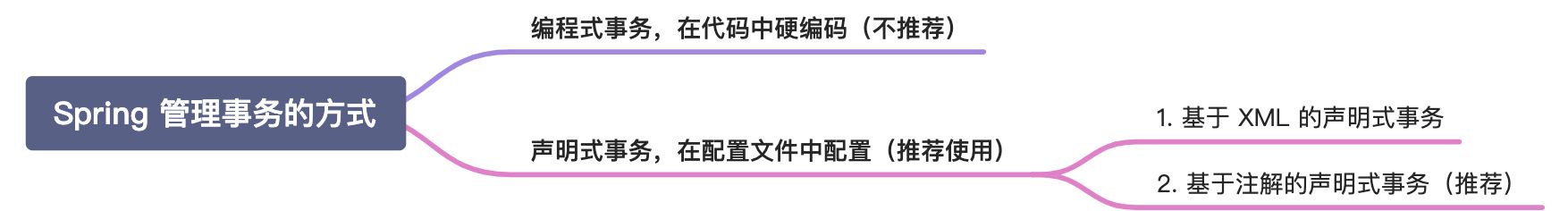
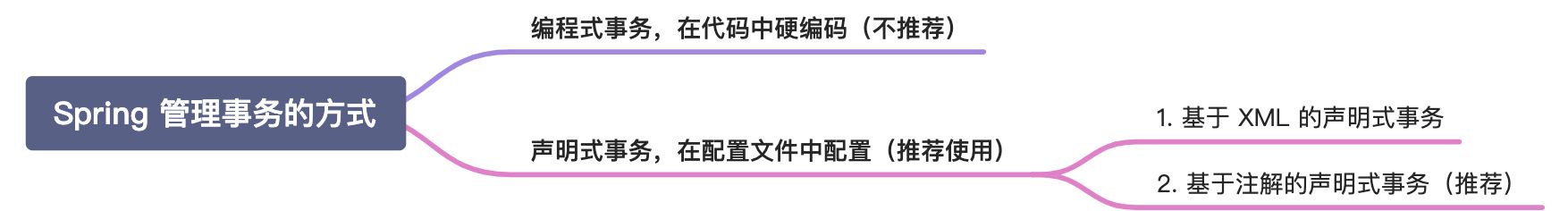
在 Spring 框架中,事务管理是通过 Spring 的声明式事务管理和编程式事务管理来实现的。下面分别介绍这两种方式:
声明式事务管理是 Spring 中最常用的方式,它通过注解或 XML 配置来管理事务。
使用注解
使用注解来声明事务非常简单,只需在需要事务管理的方法或类上加上 @Transactional 注解。
步骤:
@Transactional 注解。示例:
import org.springframework.stereotype.Service;
import org.springframework.transaction.annotation.Transactional;
@Service
public class MyService {
@Transactional
public void myTransactionalMethod() {
// 事务性操作
}
}
配置类:
import org.springframework.context.annotation.Bean;
import org.springframework.context.annotation.Configuration;
import org.springframework.transaction.PlatformTransactionManager;
import org.springframework.transaction.annotation.EnableTransactionManagement;
import org.springframework.transaction.annotation.TransactionManagementConfigurer;
@Configuration
@EnableTransactionManagement
public class AppConfig implements TransactionManagementConfigurer {
@Bean
public PlatformTransactionManager txManager() {
return new DataSourceTransactionManager(dataSource());
}
@Override
public PlatformTransactionManager annotationDrivenTransactionManager() {
return txManager();
}
// 配置 DataSource 的方法
@Bean
public DataSource dataSource() {
// 配置数据源
}
}
使用 XML 配置
你也可以通过 XML 配置来启用事务管理。
XML 配置示例:
<beans xmlns="<http://www.springframework.org/schema/beans>"
xmlns:xsi="<http://www.w3.org/2001/XMLSchema-instance>"
xmlns:tx="<http://www.springframework.org/schema/tx>"
xsi:schemaLocation="<http://www.springframework.org/schema/beans>
<http://www.springframework.org/schema/beans/spring-beans.xsd>
<http://www.springframework.org/schema/tx>
<http://www.springframework.org/schema/tx/spring-tx.xsd>">
<tx:annotation-driven transaction-manager="transactionManager"/>
<bean id="transactionManager" class="org.springframework.jdbc.datasource.DataSourceTransactionManager">
<property name="dataSource" ref="dataSource"/>
</bean>
<bean id="dataSource" class="org.springframework.jdbc.datasource.DriverManagerDataSource">
<property name="driverClassName" value="com.mysql.jdbc.Driver"/>
<property name="url" value="jdbc:mysql://localhost:3306/mydb"/>
<property name="username" value="root"/>
<property name="password" value="password"/>
</bean>
</beans>
编程式事务管理提供了更细粒度的控制,但代码会更复杂。
使用 TransactionTemplate
示例:
import org.springframework.beans.factory.annotation.Autowired;
import org.springframework.jdbc.core.JdbcTemplate;
import org.springframework.stereotype.Service;
import org.springframework.transaction.PlatformTransactionManager;
import org.springframework.transaction.support.TransactionCallbackWithoutResult;
import org.springframework.transaction.support.TransactionTemplate;
@Service
public class MyService {
private final TransactionTemplate transactionTemplate;
private final JdbcTemplate jdbcTemplate;
@Autowired
public MyService(PlatformTransactionManager transactionManager, JdbcTemplate jdbcTemplate) {
this.transactionTemplate = new TransactionTemplate(transactionManager);
this.jdbcTemplate = jdbcTemplate;
}
public void myTransactionalMethod() {
transactionTemplate.execute(new TransactionCallbackWithoutResult() {
@Override
protected void doInTransactionWithoutResult(TransactionStatus status) {
try {
// 事务性操作
jdbcTemplate.update("INSERT INTO my_table (name) VALUES (?)", "name");
} catch (Exception ex) {
status.setRollbackOnly();
}
}
});
}
}